Share your professional journey with us. Follow these simple steps to upload your CV and receive a unique QR code for access.
1
No CV yet? Click "Create Your CV" to use our professional Canva template
2
Select your CV file (PDF, DOC, or DOCX format, max 10MB)
3
Click "Upload CV" and wait for the upload to complete
4
Important: Save the QR code that appears - you'll need it to access your CV